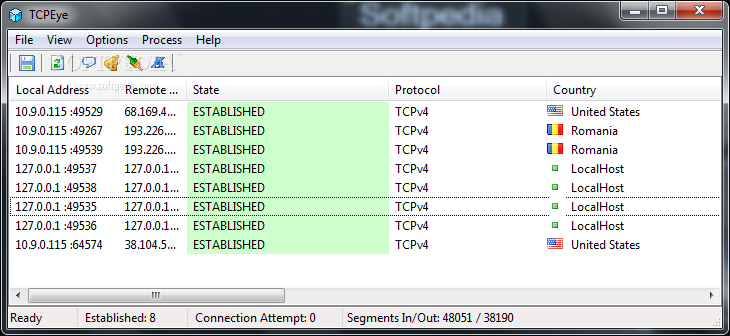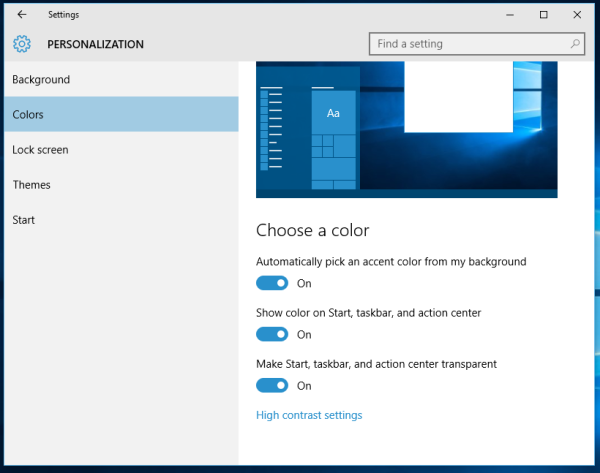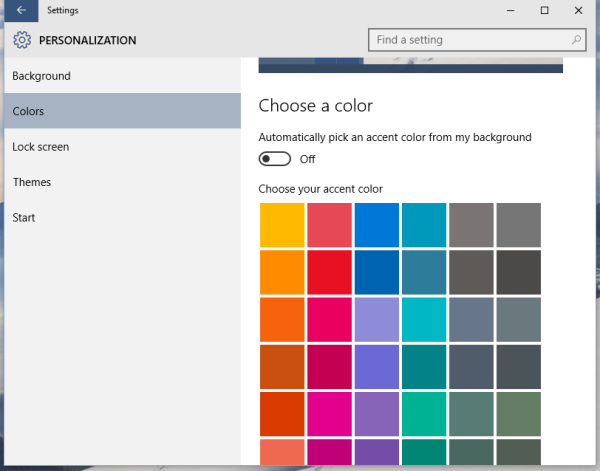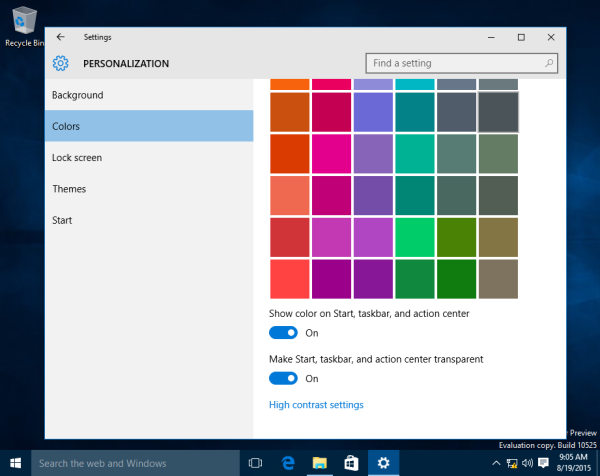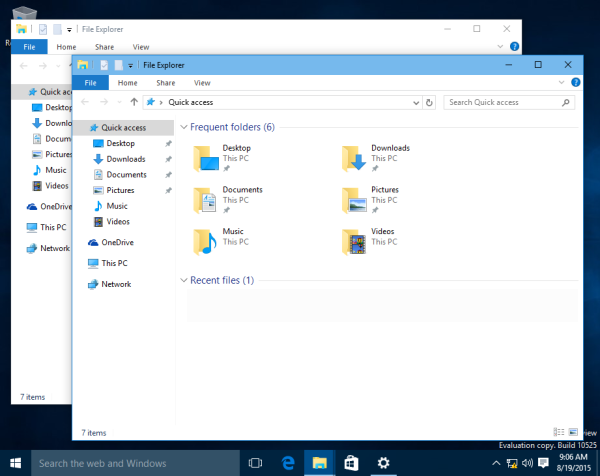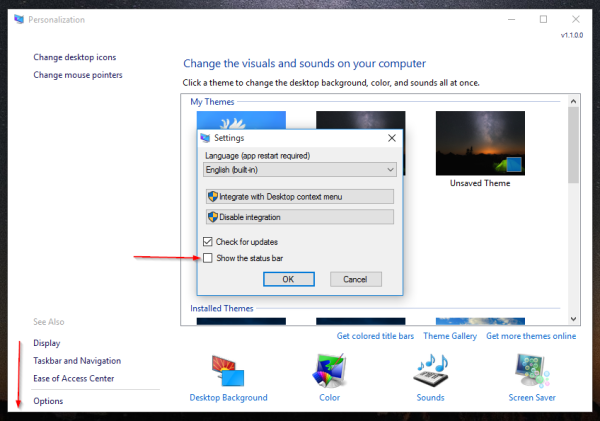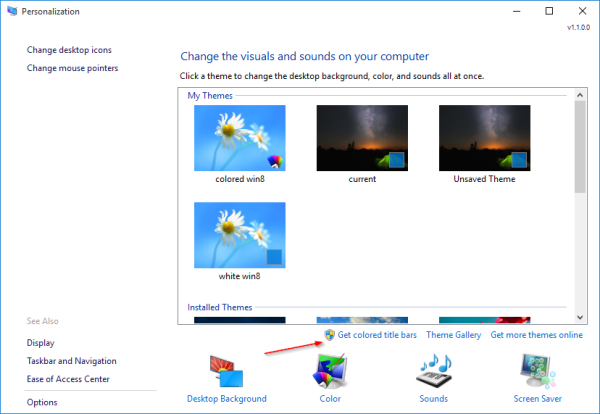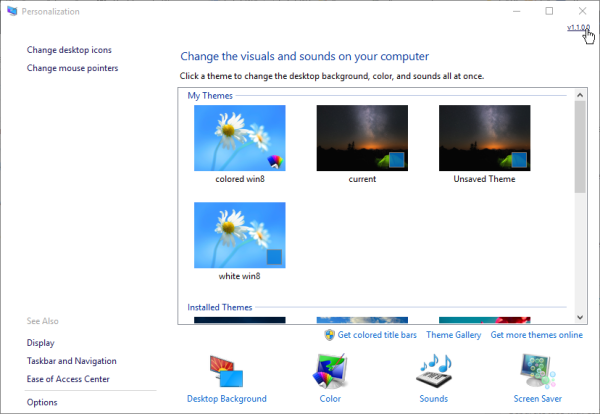TCPEye is a network monitoring application designed to help you analyze network connections from one location to another. It offers details about the host name and IP address for each recorded network node.
It sports a clean and straightforward layout that gives users the possibility to view information about the current connections, namely each process’ remote address and protocol used, as well as the country of the remote IP.
Plus, it offers comprehensive information about the path of the process, the product name, company, short description, file version of the product, and the number of established connections, attempts and traffic details.
Furthermore, the application enables users to look for an IP in the WHOIS database, use the GeoIP tool for viewing the location on a map of the selected IP, display the properties of the selected process, and specify the refresh interval or update the list manually.
Additionally, you can make the program remain on top of other utilities, and you can export the generated information to a plain text file, or copy it to the Clipboard and paste it in any other third party applications.
During our testing we have noticed that the tool accomplishes a task quickly and without errors throughout the entire process. It doesn’t eat up a lot of CPU and memory, so it doesn’t burden the overall performance of the computer.
All things considered, TCPEye is a reliable application that offers an intuitive working environment for helping you identify possible problems with your network connections. Thanks to its intuitive layout, it is suitable for beginners and experts alike.